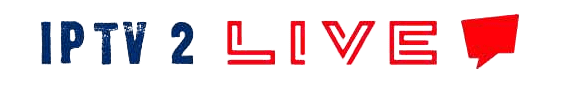In this article, we will provide you a step-by-step guide on how to get free MAC Portal Codes published in our Website and use them on VU PLAYER.
By following these instructions, you’ll be able to make the most out of your streaming experience. So, let’s dive in!
1. Setting Up Vu Player
Before you can start using Codes on Vu Player, you need to ensure that you have it installed on your device (The app is compatible for both Phone & Android TV).
You can check our guide Below on how To;
Note : Vu Player is compatible with the three popular IPTV Protocols ( MAC Portals, XTREAM and M3U Files ) all these are available for Free in https://iptv2live.com sections.
2. Configuring MAC PORTAL Codes on Vu Player
2.1 To acquire your MAC PORTAL Code, follow these steps in the MAC PORTAL Codes section on our website. Select a post from the list and wait for the timer to finish counting down. Once the timer expires, you will effortlessly obtain your Code without any complications..
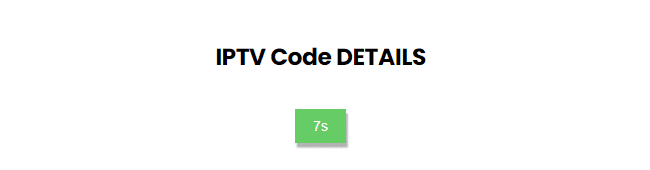
2.2 One the timer is done, click the show button and copy URL and MAC then save them on your device
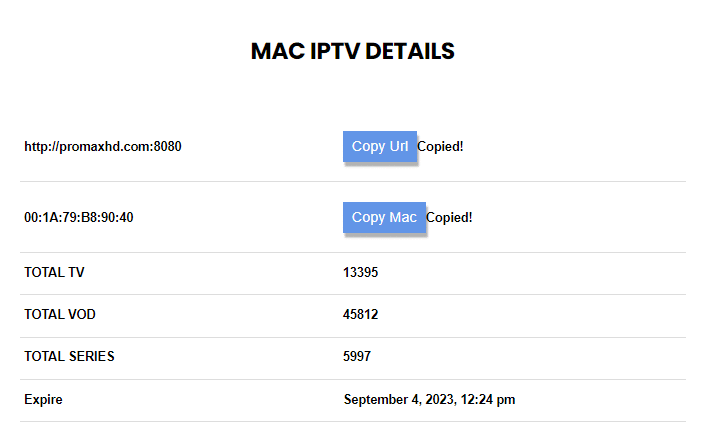
2.3 Once done that ! launch Vu Player an hit Connect with MAC ID

2.4 Enter random name then copy both MAC Address and Portal URL and hit ADD USER
Very important Note: when you pass the Portal URL to the app !! always add /c to the end of the URL when you pass it to the IPTV APP, otherwise the portal wont work with you

2.5 Now that you have loaded your MAC ID info, you can enter to the portal and load Live TV, Movies and Series List
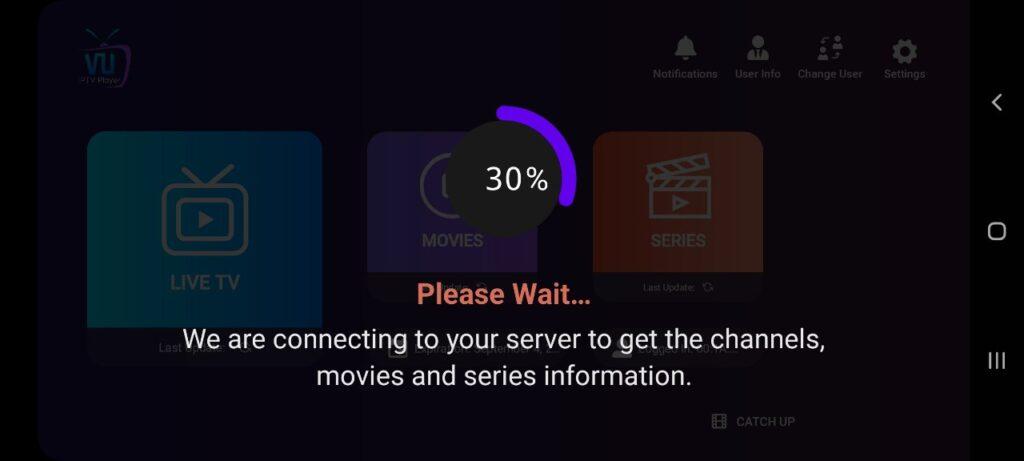

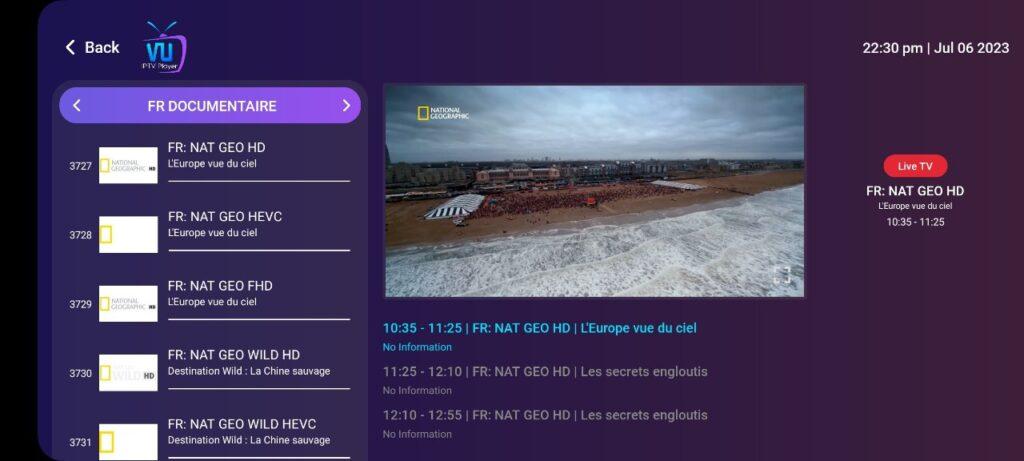
3. Personalizing Your Experience
To enhance your streaming experience with Xtream Codes on Vu Player, you can personalize certain settings. Here are a few customization options you can explore:
- Creating a favorites list: Select your preferred channels and add them to a favorites list for quick access.
- Enabling parental controls: Set up password protection and restrict access to specific channels or content categories.
- Adjusting video quality: Customize the video resolution and streaming quality to match your preferences and internet connection speed.
- Exploring advanced settings: Dive into the settings menu to discover additional options for optimizing your streaming experience.
FAQs (Frequently Asked Questions)
- Q: Can I use MAC PORTAL Code on other IPTV players? A: Yes, MAC PORTAL Codes are compatible with various IPTV players like OTT Navigator, but Vu Player is a popular choice due to its user-friendly interface.
- Q: How can I add channels to my favorites list on Vu Player? A: While browsing through the available channels, select a channel and look for the “Add to Favorites” option. Click on it to add the channel to your favorites list.
- Q: Is MAC PORTAL Codes a free ? A: MAC PORTAL Codes offers both free and premium subscription options. The availability of channels and features may vary depending on the subscription plan.
- Q: Can I use MAC PORTAL Codes on multiple devices simultaneously? A: The ability to Use MAC PORTAL Codes on multiple devices depends on Quality of the MAC portal used ! try your luck.