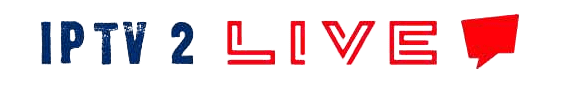Reliable Internet Speed Test: Mire Adsl

Internet Speed Test: Unveiling the Need for Swift Download Speeds
In today’s hyper-connected world, where streaming videos, gaming, remote work, and virtual meetings dominate our daily routines, having a reliable and fast internet connection is no longer a luxury but a necessity. Have you ever wondered how fast your download speed truly is? In just a matter of seconds, a simple internet speed test can provide you with an estimate of your Internet Service Provider’s (ISP) speed, ensuring that you’re getting the online experience you deserve.
Understanding Internet Speed
The Basics of Download and Upload Speeds
When we talk about internet speed, we are essentially referring to the rate at which data is transmitted between your device and the server. There are two crucial components to internet speed: download speed and upload speed.
Download Speed
Think of download speed as the speed at which data travels from the internet to your device. It dictates how quickly you can access websites, stream content, or download files. Higher download speeds ensure a smoother and more seamless online experience, especially when you’re engaging in data-intensive activities like HD streaming or online gaming.
Upload Speed
Upload speed, on the other hand, represents how swiftly your device can transmit data to the internet or a server. This is vital when you’re sharing files, uploading videos, or participating in video conferences. A good upload speed ensures that your interactions with the online world are just as seamless as your downloads.
Factors Affecting Internet Speed
Several factors can influence your internet speed, and understanding them is key to optimizing your online experience.
1. Internet Plan
The internet plan you’ve subscribed to plays a significant role in determining your speed. Different plans offer varying download and upload speeds, so it’s essential to choose one that aligns with your usage requirements.
2. Network Congestion
During peak usage hours, when many users are simultaneously online, network congestion can occur. This congestion can lead to slower speeds as data packets struggle to navigate through the busy network.
3. Hardware and Devices
Outdated or subpar equipment can hinder your internet speed. Make sure your router, modem, and devices are up-to-date and capable of handling the speeds promised by your ISP.
4. Connection Type
The type of internet connection you have—fiber optic, cable, DSL, or satellite—can impact your speed. Fiber optic connections generally offer the fastest speeds due to their advanced technology.
5. Distance from Server
The physical distance between your location and the server you’re accessing can affect latency and, consequently, speed. The farther the distance, the longer it takes for data to travel.
The Significance of Internet Speed Tests
How Internet Speed Tests Work
Internet speed tests are simple yet powerful tools that measure the speed of your internet connection. They usually involve your device sending and receiving data packets to and from a nearby server. The test then calculates the time it takes for these packets to travel, giving you an accurate representation of your current download and upload speeds.
Why You Should Regularly Test Your Internet Speed
Ensuring Quality Online Activities
Whether you’re binge-watching your favorite TV show or attending a virtual work meeting, having a stable and fast connection is paramount. Regular speed tests help you identify if your ISP is delivering the speeds you’re paying for.
Diagnosing Issues
Experiencing slow internet? Before you blame your ISP, it’s essential to run a speed test. If the results show significantly lower speeds than what you’re supposed to get, it could indicate a problem with your hardware, network, or even the server you’re accessing.
Comparison and Switching
Internet speed tests also allow you to compare your current speeds with what other ISPs offer. If you find that you’re consistently not getting the speeds you need, it might be time to explore other providers.
Conducting Your Own Internet Speed Test
Step-by-Step Guide
- Choose a Reliable Speed Test Tool: Opt for a reputable online speed test tool like Ookla’s Speedtest or Google’s Measurement Lab.
- Close Background Applications: Ensure that no other apps or devices are consuming significant bandwidth during the test.
- Connect to Ethernet: For the most accurate results, connect your device directly to your router using an Ethernet cable.
- Select a Server: Choose a server location that’s close to your geographic location for the most accurate representation.
- Run the Test: Initiate the test and allow it to run for a minute. The tool will measure your ping, download speed, and upload speed.
- Record the Results: Take note of the results and compare them with your subscribed plan.
Conclusion
In a world where seamless online experiences have become the norm, understanding and optimizing your internet speed is essential. Regular internet speed tests empower you with the knowledge to hold your ISP accountable and make informed decisions about your online activities. So, the next time you wonder about the speed of your connection, don’t hesitate to put it to the test.
FAQs About Internet Speed Tests
1. What is a good download speed for streaming?
A good download speed for streaming is typically around 25 Mbps or higher. This ensures smooth streaming of HD content without buffering.
2. Can I trust the results of online speed tests?
Yes, reputable online speed test tools provide accurate results. However, factors like network congestion and server distance can slightly influence the numbers.
3. How often should I conduct an internet speed test?
Conduct an internet speed test at least once a month to monitor any significant changes in your connection speed.
4. Are there any alternatives to online speed tests?
Yes, you can also measure your internet speed using dedicated apps provided by your ISP or by using command-line tools in your computer’s operating system.
5. What should I do if my actual speed is significantly lower than what I’m paying for?
If your actual speed consistently falls below the speed promised by your ISP, contact their customer support to troubleshoot the issue or consider switching to a different plan or provider.