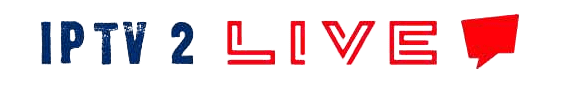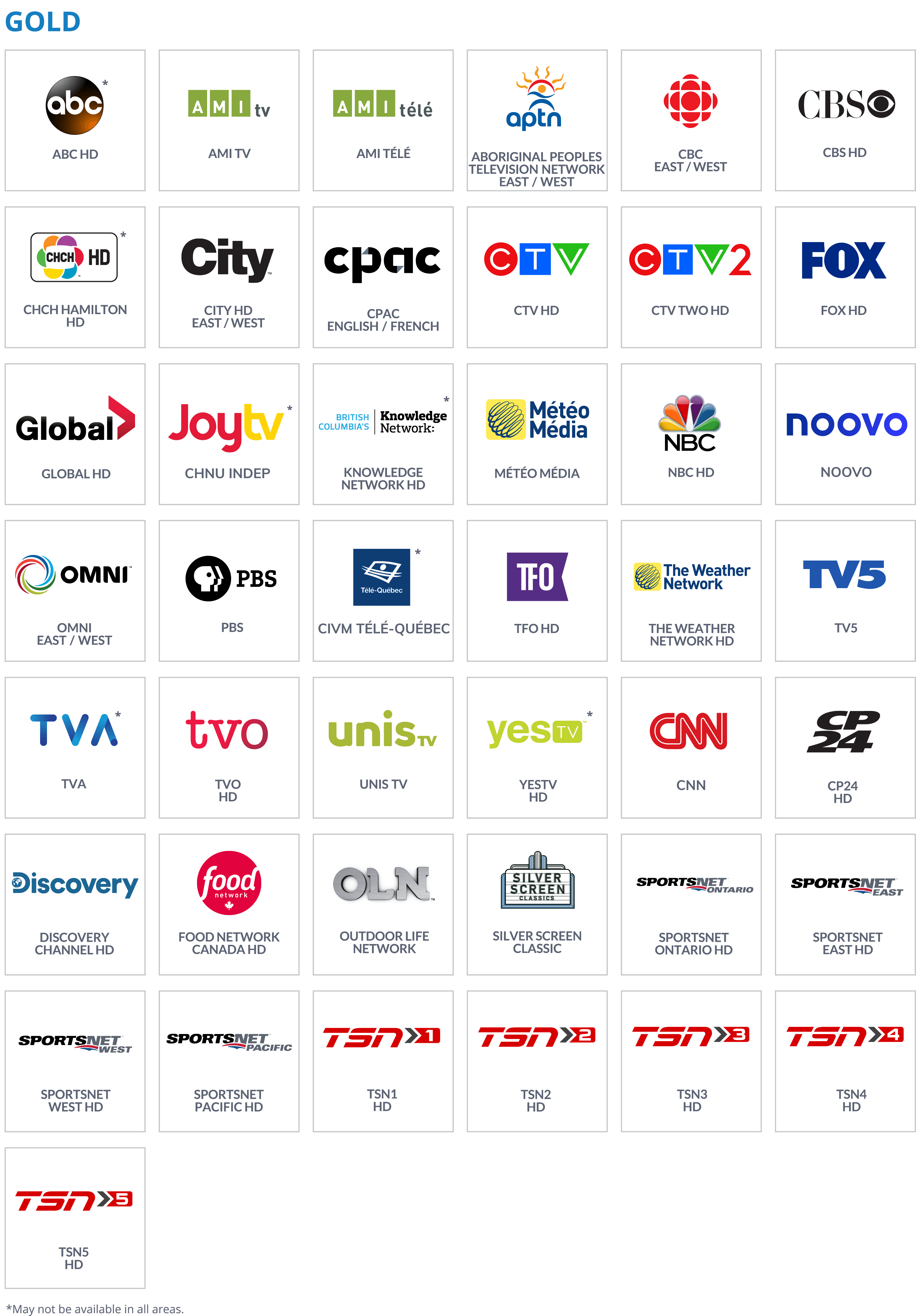Introduction:
An Xtream code is required to connect the IPTV Smarters Pro app to an IPTV service. This code authorizes and provides access to live TV channels, VOD content, and EPG data through the app. As more users try to move away from expensive cable and satellite TV services, IPTV has become an affordable alternative accessed through apps like Smarters Pro.
Getting an Xtream code to use with the Smarters Pro app can sometimes be confusing for new users. This article will explain what an Xtream code is, how to get it, and how to enter it into the Smarters Pro app on your device.
What is an Xtream Code?
An Xtream code is a unique authorization code that links the IPTV Smarters Pro app to an IPTV service provider’s streams and content.
It typically consists of a server URL, username, and password combination. When entered correctly in the app, the Xtream code allows Smarters Pro to retrieve the channel lists, EPG guide data, VOD catalog and authorize a user to view the content.
Without a valid Xtream code, the Smarters Pro app will not be able to play any content or load any IPTV data.
Where to Get an IPTV Smarters Pro Xtream Code
There are a few options to get an Xtream code for use with the Smarters Pro app:
- From your IPTV provider – Many IPTV service providers will provide the Xtream code details when you signup and purchase a subscription plan.
- Reseller groups and forums – There are online reseller groups and forums where you can sometimes purchase access to an Xtream code for personal use.
- Trial codes – Some IPTV providers offer free short-term trial Xtream codes to test their service quality before subscribing.
- Code selling sites – There are some code selling sites online that sell access to Xtream codes, but quality and reliability varies.
- www.iptv2live.com – we provide free Xtream Code for Smarters Pro that you can use and enjoy plenty of LIVE TV, VOD and thousands of TV show
When obtaining an Xtream code from any source, make sure to verify that it works with Smarters Pro before purchasing. Also ensure any paid access is from a reputable provider and offers reliable streams.
How to Enter an Xtream Code in Smarters Pro
Once you have obtained a working Xtream code, adding it to the Smarters Pro app is straightforward:
- Launch the Smarters Pro app on your device.
- Go to the app Settings.
- Select Xtream Codes.
- Tap the “+” icon to add a new Xtream code.
- Enter the Xtream code Server URL in the designated field.
- Enter the Username in the designated field.
- Enter the Password in the designated field.
- Make sure the Secure Connection box is checked.
- Tap OK to save the code.
The app will now connect to the IPTV service using the Xtream code you entered and provide access to all included content. The code can be reused on multiple devices by repeating the steps to add it in any Smarters Pro app.
Getting Started with IPTV Smarters Pro
Once you have setup your Xtream code, the Smarters Pro app provides a great IPTV viewing experience across various devices. The interface allows you to easily access and browse live TV channels, view the EPG guide, access video on demand libraries, create favorites lists, set parental controls, and more.
Some tips for getting started:
- Explore all the app sections like Live TV and VOD.
- Setup your preferred EPG guide view.
- Customize channel lists to your favorites.
- Use the Search to quickly find content.
- Change stream buffering settings if needed.
- Enjoy IPTV on big screens with Chromecast or Airplay support.
- Use on phones, tablets, streaming TV devices, and more.
With a valid Xtream code entered, Smarters Pro opens up a whole world of content and becomes your complete IPTV entertainment solution. The ability to turn any internet-connected screen into an IPTV viewing experience makes it a versatile and powerful option for cord-cutters looking to replace traditional pay TV services.